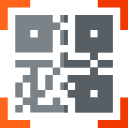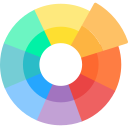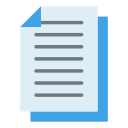Other Useful Tools
Remove Duplicate Lines
An online duplicate line removal tool to remove duplicate lines and get unique lines.

ZIP File Extractor
ZIP file extractor is the best tool to unzip a ZIP file online within a few seconds.
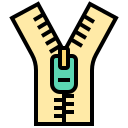
Find and Replace Online
The best tool to find and replace text online within given data. This tool is useful for professionals.