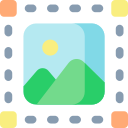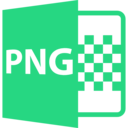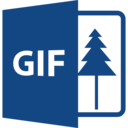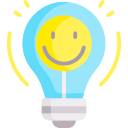Crop Image Online
Crop your image online in simple 3 steps! By using our online image cropper, you can crop JPEG, PNG and GIF (non-animated) photo in your required size. Start image cropping now.
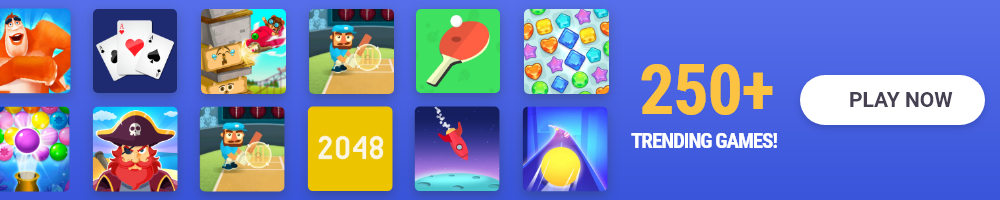
How to Crop Image Online?
Image cropping now becomes easy with our online image cropper. You can crop any image, photo and picture in your desired size within only 3 steps.
- Just upload your image by clicking on the above button
- Now, select the area of the image that you want to crop
- After this, click on the crop image button, it's done, now click on the download button to get the cropped image
Features of Online Image Cropper
- Custom Crop Selection:
After uploading the image you can select the area of the image that you want to crop by defining a rectangle in pixels. Selection can be done with easy dragging and pointer features.
- Dimension Preview of Selection:
In our image cropper, you can also preview the crop selection width and height. It will help in custom size cropping.
- Re-crop Feature:
This feature is very unique in our image cropper. It will allow you to crop image again after cropping.
- Fast Processing:
As it is an online tool and our it processes the image very quickly and shows the preview of the uploaded image within a few seconds.
- Crop Image in High Quality:
This tool maintains the quality of the cropped image. It means you will always get the output in the best quality.
Disclaimer: We do not keep your images, all of the uploaded images will be removed automatically after 24 hours and we do not view, copy, share or sell your images.