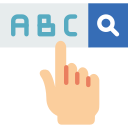XML Sitemap Generator
Generate an XML sitemap online by submitting your website URLs. We also have options to add last modification date, change frequency and priority.
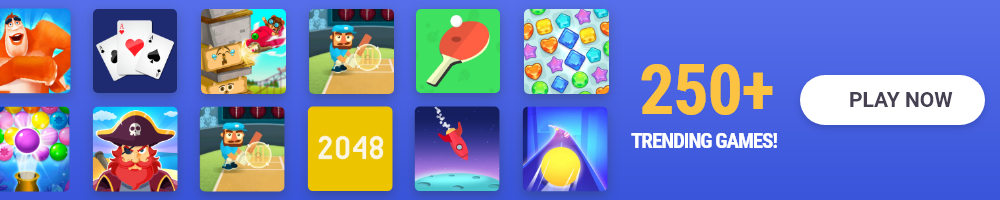
Facts about XML Sitemap
- Google introduced Sitemaps in 2005
- A single XML sitemap is limited to 50,000 URLs or 10MB
- The Yoast SEO plugin has 1.000 URLs limit for a sitemap to keep it fast as possible
- A Sitemap index file can link up to 50,000 XML Sitemap files
How To Create an XML Sitemap?
Follow below steps to create your XML sitemap:
- First, list out your most important pages based on your service and targeting.
- Now put your URLs list in our sitemap generator.
- After this, choose options like last modification date, change frequency and priority.
- Now click on the “Generate Sitemap” button to generate your XML sitemap with your preferences.
How To Update Existing XML Sitemap?
To update your existing XML sitemap follow below-listed steps:
- List out URLs of your existing XML sitemap. You can do this using Google Sheets. Follow this guide to extract URLs from the XML sitemap.
- When you have a list of URLs, put into our XML sitemap generator.
- Now add new URLs and remove unwanted URLs.
- After putting your URLs, set other fields like last modification, change frequency and priority.
- Now click on the “Generate Sitemap” button.